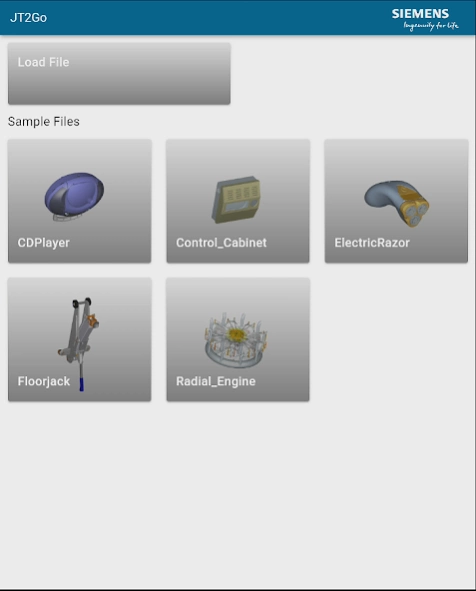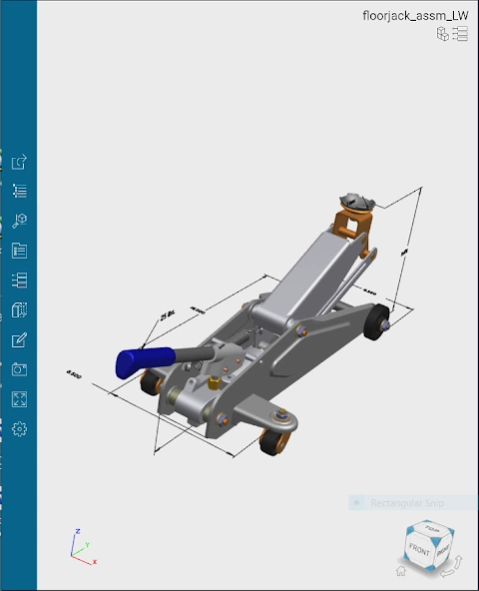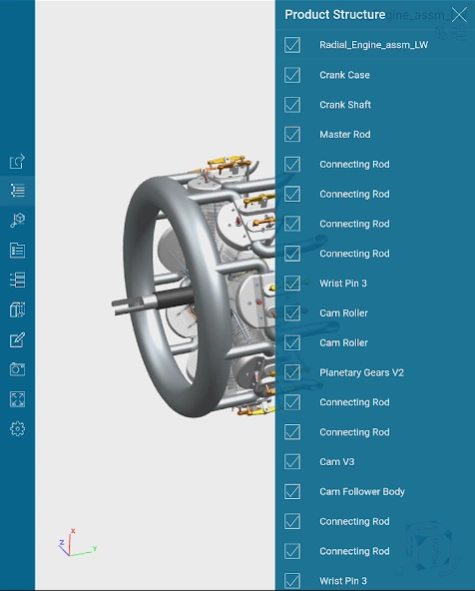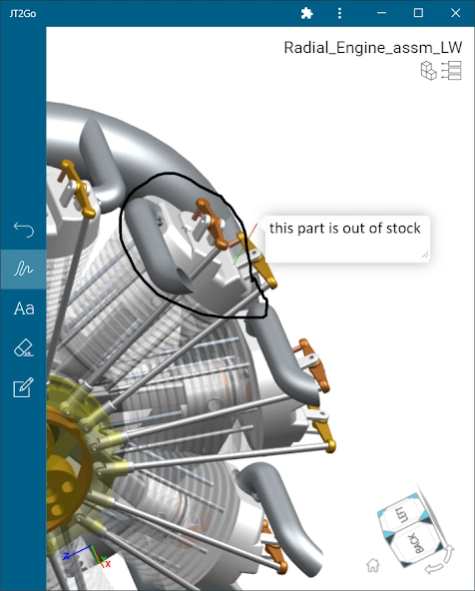JT2Go 7.0.0
Continue to app
Free Version
Publisher Description
JT2Go - JT2Go is a viewer for JT files: the leading visualization format for 3D Data.
JT2Go Web is developed by Siemens Digital Industries Software for viewing 3D JT files on mobile platforms. It allows users to navigate and interrogate engineering or architectural 3D JT models using modern application interface techniques. JT2Go Mobile defines a new paradigm for viewing and manipulating 3D JT files on handheld touch screen devices. 3D JT files can be generated from virtually all the leading CAD/CAM/CAE tools available to industry today. The JT format was defined by Siemens Digital Industry Software. Users of JT data can share experiences by joining the JT Open Program, an industry group formed by Siemens to support and extend JT’s use by industry. The JT file format specification was adopted by ISO as an international standard in 2012 and is available from ISO as IS 14306:2012. The JT file format specification is published free of charge by Siemens PLM and is available from www.jtopen.com.
Standard features include:
- Zoom, Pan, Rotate. Display of PMI, including Model View with filter capability
- Session based cross section and markup features
- Review assembly structure and part properties
- Live camera background feature.
- Includes Five sample JT files of assemblies with PMI
Note: JT files larger than 20Mgb will affect performance.
About JT2Go
JT2Go is a free app for Android published in the Office Suites & Tools list of apps, part of Business.
The company that develops JT2Go is Siemens Digital Industries Software. The latest version released by its developer is 7.0.0.
To install JT2Go on your Android device, just click the green Continue To App button above to start the installation process. The app is listed on our website since 2023-09-12 and was downloaded 35 times. We have already checked if the download link is safe, however for your own protection we recommend that you scan the downloaded app with your antivirus. Your antivirus may detect the JT2Go as malware as malware if the download link to com.siemens.splm.jt2go is broken.
How to install JT2Go on your Android device:
- Click on the Continue To App button on our website. This will redirect you to Google Play.
- Once the JT2Go is shown in the Google Play listing of your Android device, you can start its download and installation. Tap on the Install button located below the search bar and to the right of the app icon.
- A pop-up window with the permissions required by JT2Go will be shown. Click on Accept to continue the process.
- JT2Go will be downloaded onto your device, displaying a progress. Once the download completes, the installation will start and you'll get a notification after the installation is finished.